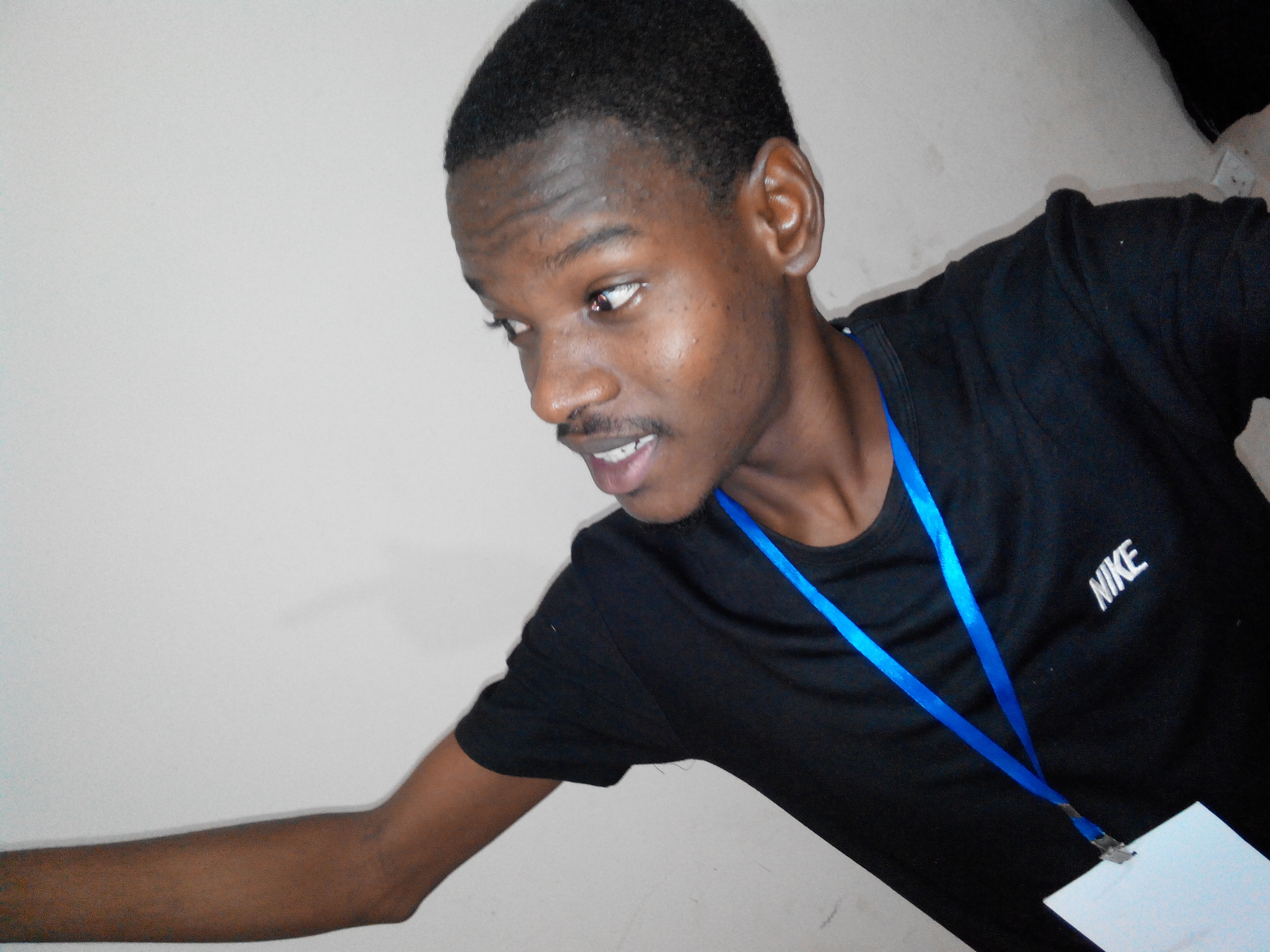How to transfer airtime on Etisalat (9Mobile)?

Mobile users are interested to know how to transfer airtime on Etisalat (9Mobile)? What is the procedure of 9Mobile (Etisalat) airtime transfer? We offer you all the requirements and step-by-step instructions.
In Nigeria, one of the leading mobile operators providing all the necessary communication services was Etisalat. As you already know, Etisalat Nigeria has been recently rebranded into 9Mobile. To continue to enjoy the perks of mobile communication, you need to recharge your airtime. From time to time if you want to replenish the Etisalat (9Mobile) airtime balance you need to buy a card or add funds to your mobile account online. How to transfer airtime on Etisalat (9Mobile)? However, sometimes it happens that we have to transfer airtime on Etisalat (9Mobile). It might be because you have more than one mobile numbers and you would like to transfer airtime between them. Or maybe you want to transfer airtime to a friend or relative who at that time, is unable to recharge his/her airtime. The procedure for transferring airtime Etisalat (9Mobile) is not complicated. You only need to remember a certain sequence of actions and just follow the instructions clearly. If you do so, you will make your transfer without any problems, and your friends and relatives will continue to stay in touch.
At first, you have to check your balance by using the 9Mobile (Etisalat) airtime balance code. To begin, you also need to find out the PIN code for your SIM card. Typically, the mobile operator default PIN is 0000. Perhaps, to avoid unauthorized third-party access to your data, you want to change the standard PIN code to a new one. It’s easy to do. On your phone, dial the following combination.: * 247 * 0000 * new PIN #. For example, you want to have your new PIN code as “6789”. So you should dial * 247 * 0000 * 6789 #. That's all. Now your SIM card is protected by a new PIN code. Just make sure it is a code you will remember. If you do forget, the PIN code can be reset if you call the customer service center for support. Dial the number "200" and follow the operator's instructions. Important! Keep in mind that from your 9Mobile (Etisalat) number you can transfer airtime only to another number serviced by 9Mobile (Etisalat) too. You cannot transfer airtime to another mobile provider's phone number. So, let's get started. You need to know the following: • 9Mobile (Etisalat) number you want to make the transfer to • USSD code "223" • Your PIN code To transfer airtime, dial the following combination: * 223 * PIN code * Amount * Phone Number #. For example, you want to send "N200" airtime. Then dial * 223 * PIN code * 200 * Phone Number # and press “send.” After that, you will get a message to confirm the details of the transaction. You should press 1 “to confirm” and 2 “to cancel.”
Source: https://www.legit.ng/1118257-how-transfer-airtime-etisalat-9mobile.html
 The Physics of Sound 1
The Physics of Sound 1

Youth can not know how age thinks and feels. But old men are guilty if they forget what it was to be young.